Nowadays, one of the major reasons for which lenders may reject your loan application is a poor CIBIL score & presence of a default account in the credit report. Are you going through the same kind of situation and seeking ways, how can you solve the issue in your CIBIL report? Then this article will definitely help you; because here we have discussed the method to raise a dispute in CIBIL.
Since TransUnion CIBIL is one of the leading credit bureaus in India; that’s why lenders will check your CIBIL report before approving the loan or credit card. A credit report contains a comprehensive overview of your credit behaviour, past credit history, loan repayment tracks, credit utilization etc. This will help them decide whether you are eligible for the loan. And if you are eligible, then what will be the sanction amount & interest rate?
So, it is very much important to main the correctness of all the information in your credit report, so that whenever you face financial crunches; you can get a loan quickly.
Process to raise a dispute in CIBIL:
Recently at the beginning of 2023, CIBIL made a few changes in the dispute-raising process. Here we try to demonstrate the new methods step by step.
Login to your CIBIL portal:
To raise a dispute in CIBIL, you need to log in to your TransUnion CIBIL portal. That’s why, you need to visit TransUnion CIBIL’s official website: https://www.cibil.com/. Then the CIBIL’s home page will open. On the home page, you can find “Already have a CIBIL account? Login” as shown in the picture below. Click on the “Log In” link.
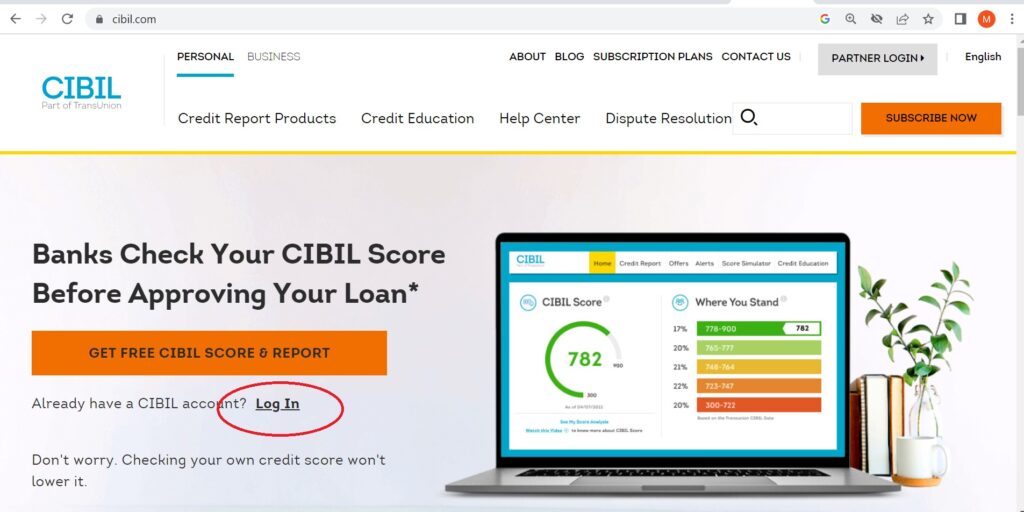
Then the login page will open as mentioned in the below picture. Put your CIBIL Username (the email id used at the time of registration) & CIBIL Password (which one you have created at the time of registration). Then click on the “LOGIN” button. And verify the OTP sent to your registered mobile number.
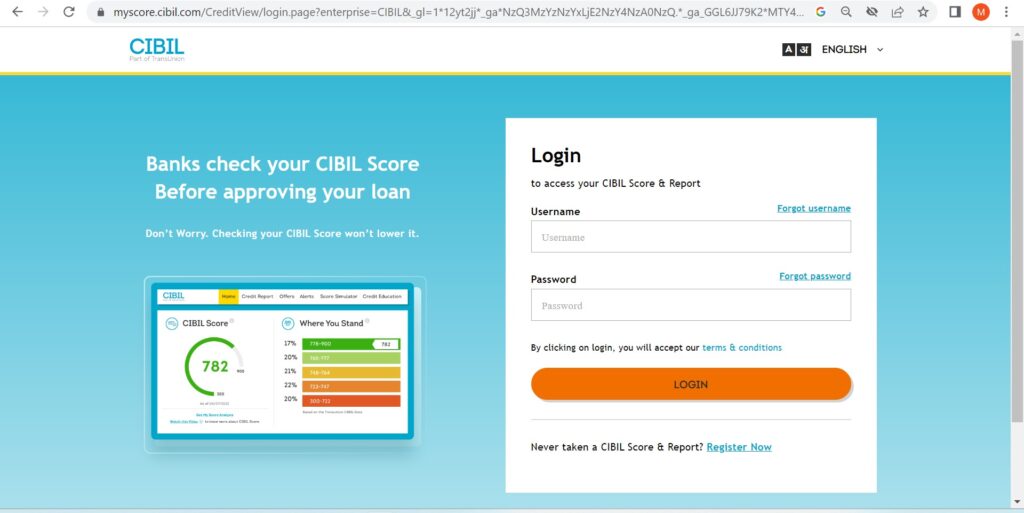
After a successful OTP verification, you will get access to your dashboard. There are many features present in your CIBIL dashboard as shown in the picture below. In the home page, you can find your CIBIL score on the mentioned date.
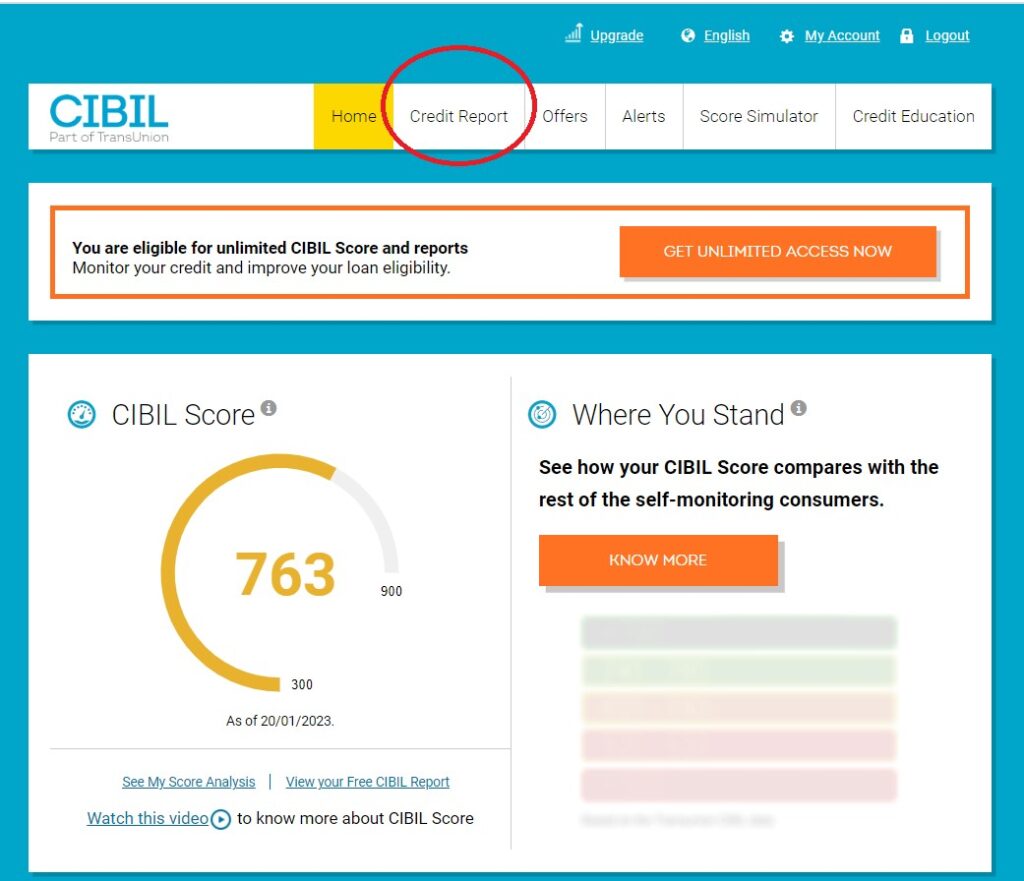
Go to the credit report section:
To raise a dispute in CIBIL; first, you need to go “Credit Report” section as mentioned in the picture above. From the credit report section, you can get an overview of your credit report. There are mainly five segments in your CIBIL report. Those are-
1. Personal Information
2. Contact Information
3. Employment Information
4. Account Information
5. Enquiry Information
You can raise a dispute for each incorrect information mentioned in these different segments of your CIBIL report. Now, at the downside of this page, you can find “Raise a Dispute” options as highlighted in the picture below. To raise a dispute in CIBIL, click on the link.
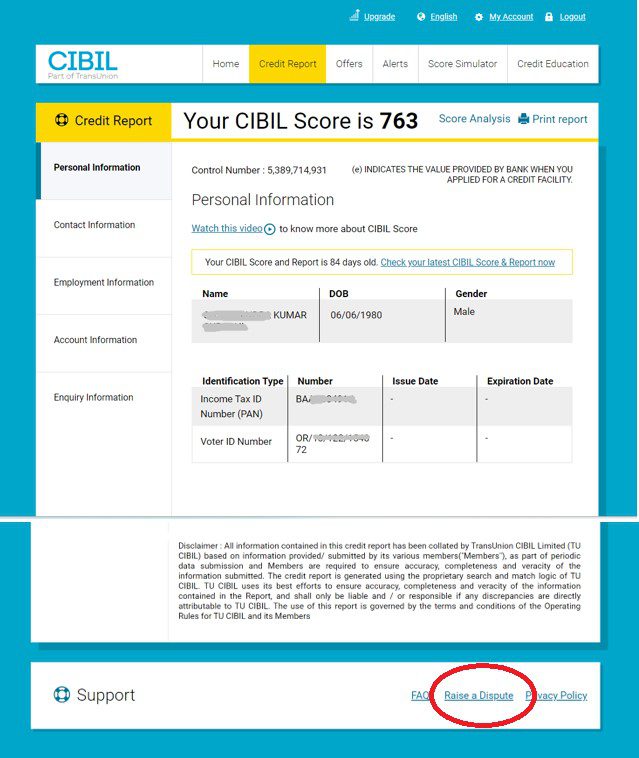
Raise a Dispute through CIBIL Dispute Center:
Now, the CIBIL dispute center page will open for you. On this page, you can check the status of your previous disputes (If any) or raise a new dispute. Here, we have tried to explain the further step with a practical example. That’s why, we have hided few details for customer’s security purpose.
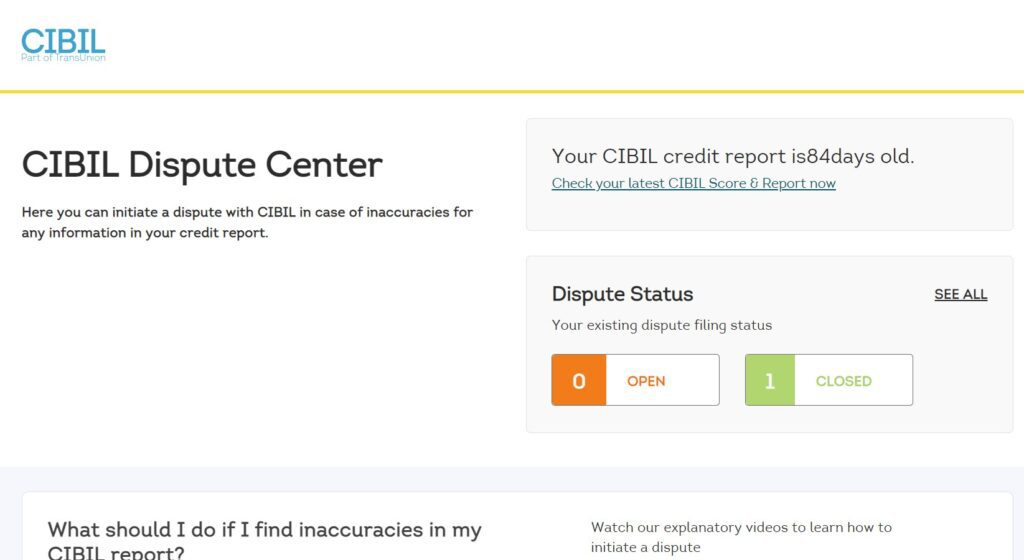
For example, you have noticed that your Date of Birth, Phone number, address & an unknown loan account are mentioned wrongly in your CIBIL report. And, you need to raise a dispute in CIBIL to rectify all of them.
Since the incorrect DOB is mentioned in Personal Information section, so to correct that you have to click “Personal Information”
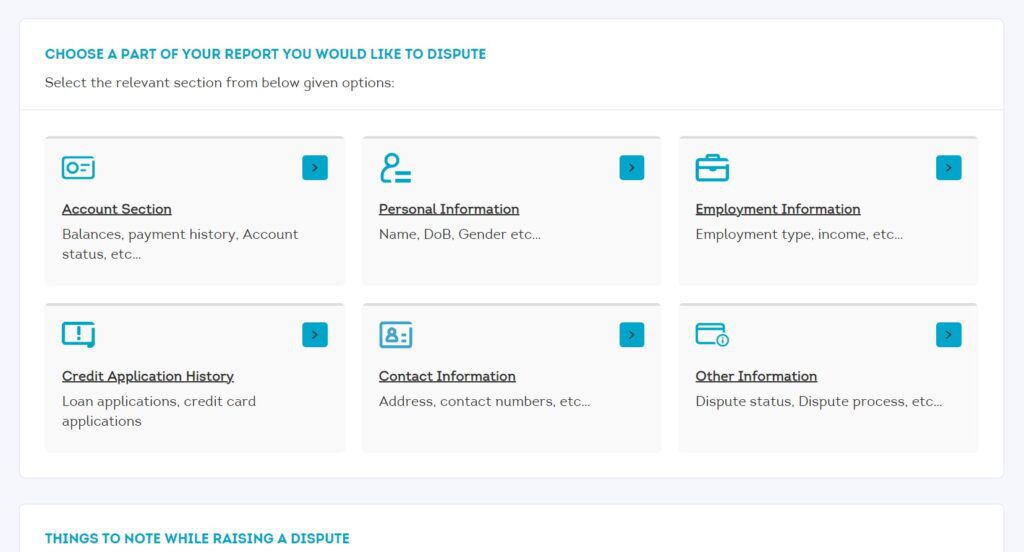
After that, a new page will open. Different cases are mentioned there, for which you can raise the dispute in Personal Information. You can select any of them as per your convenience.
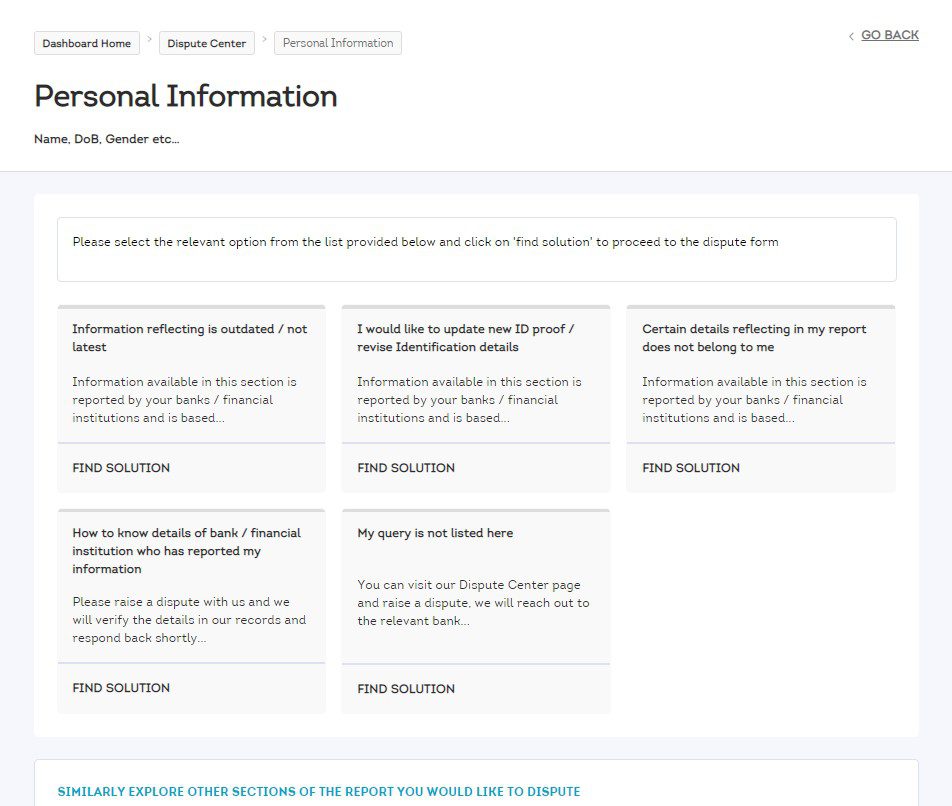
After that, another new page will open as shown in the picture below. Then click on the “Raise a Dispute” button.
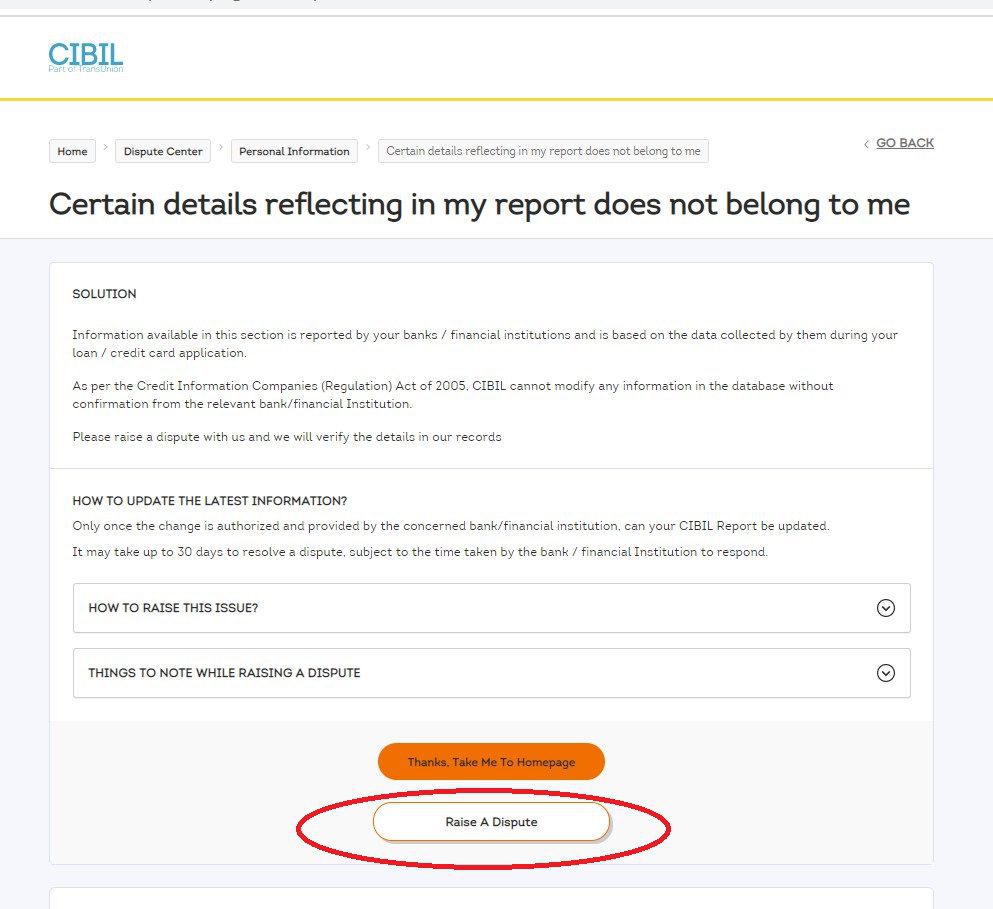
After that, the Personal Information Form will open to you. Replace the wrong DOB with the correct one. Then click on continue.
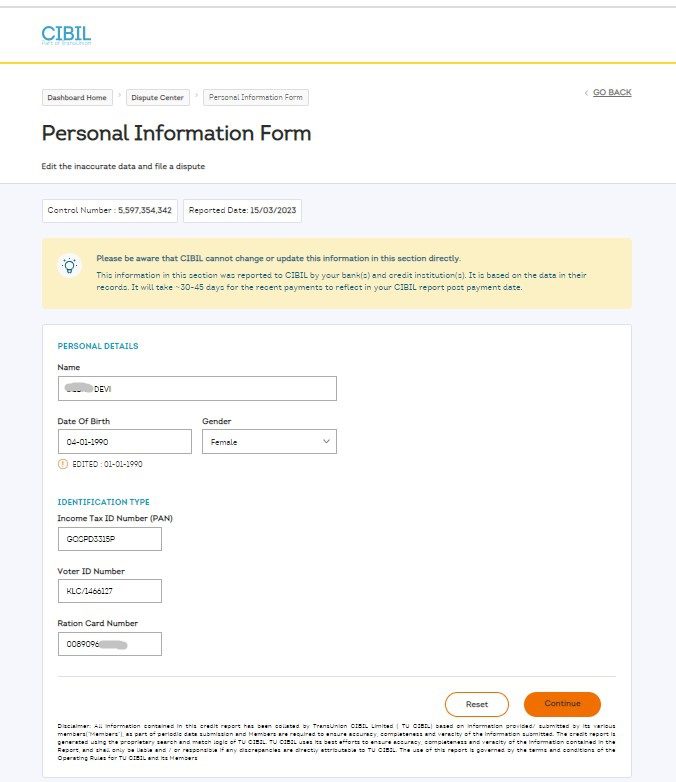
After that, the “Review & Submit Dispute” page will be shown to you. Where you can recheck all the raised disputes before final submission. And also, you can add more disputes present in other sections.
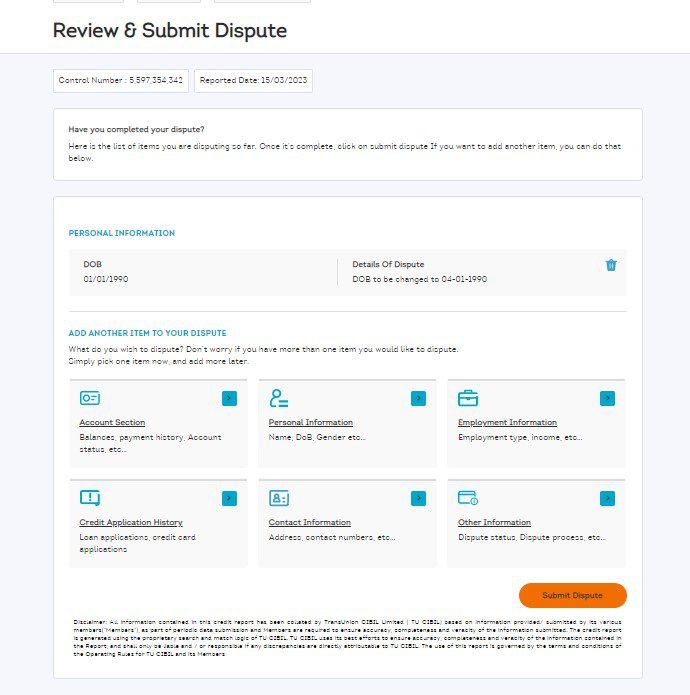
To rectify the incorrect Phone Number & Address, click on the Contact Information and follow the same methods. At last, on the review page, these dispute details will add as shown in the picture below.
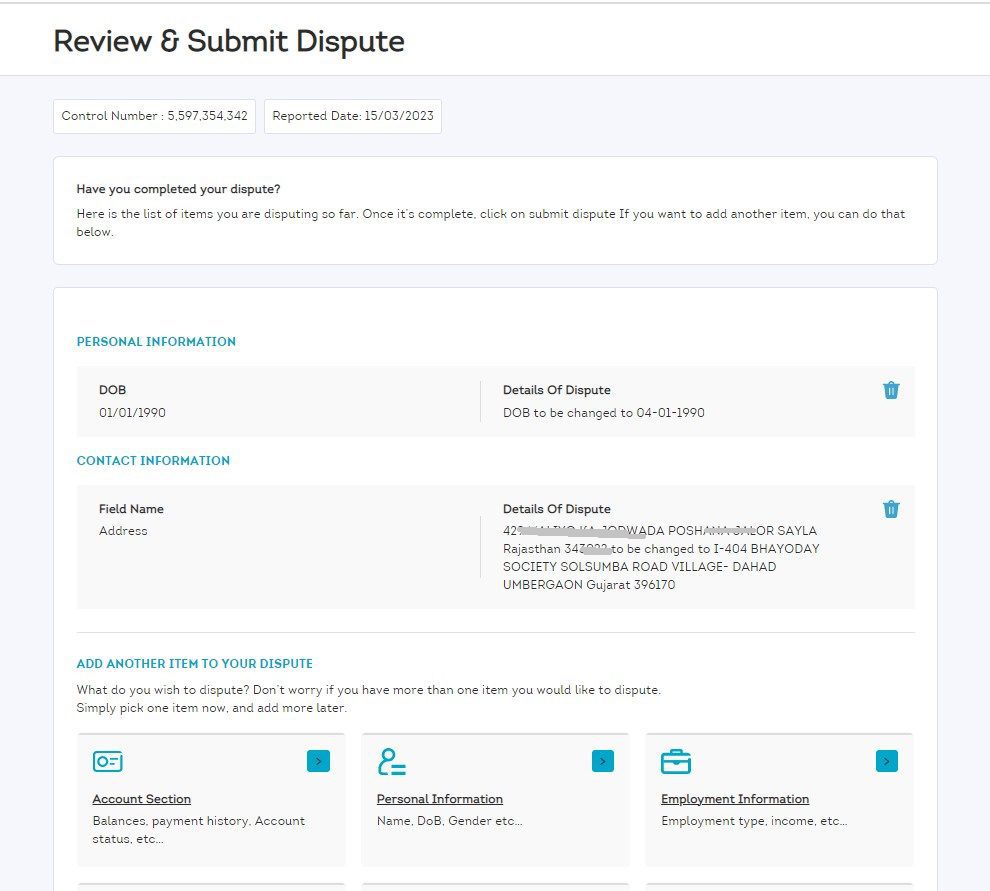
Now to remove the unknown loan account from the report, click on the Account Section, and follow the same process to raise a dispute. Then the Account Section form will open. Now, select the particular loan account, then select the check box of “Account does not belong to me”. Then click on the “Continue” button.
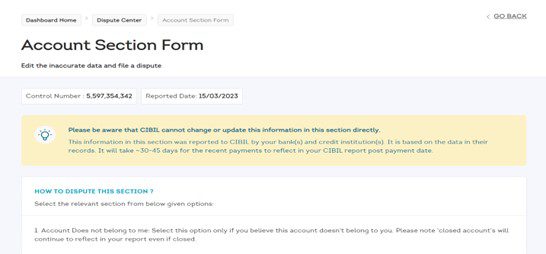
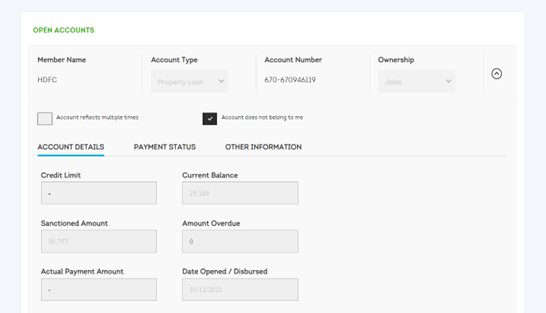
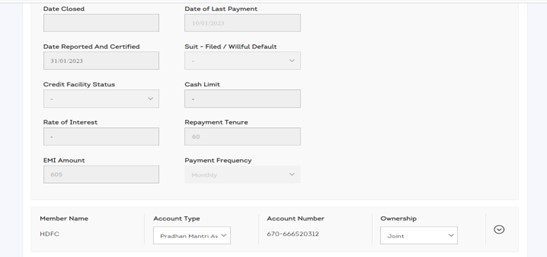
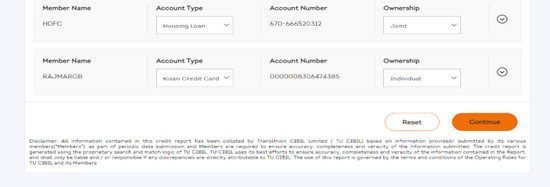
Once again review all disputed details before final submission, then click on “Submit Dispute”.
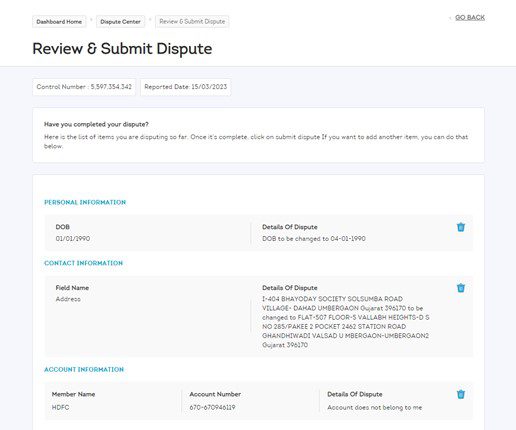
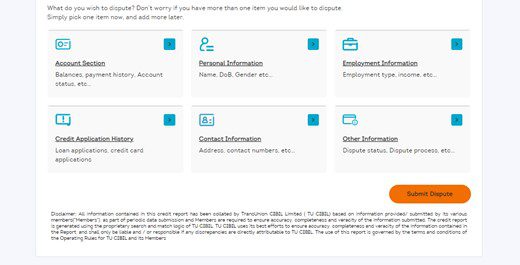
After a successful dispute submission, a Dispute ID will be generate starting with CDS….. as shown in the picture below. And, this Dispute Id will also share with your registered email address & phone number by TransUnion CIBIL. You should store the Dispute Id for future communication.
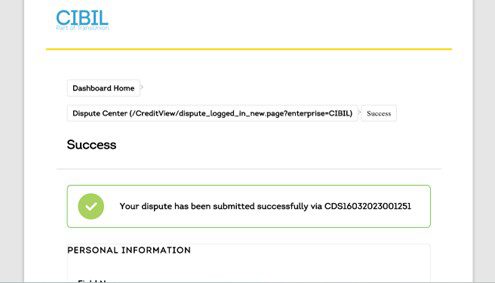
Once the dispute is resolved, you will notify through SMS & Emails. You can check the status of the dispute by login to the TransUnion CIBIL portal.
This is the all about the process to raise a dispute in CIBIL. We hope this will help you to rectify your CIBIL report. In addition with that, you can contact with the concern lending institute for require correction.







Pingback: How to solve CIBIL error through CIBIL chat box ?
Pingback: How to get a free Equifax credit report?
Pingback: How to write a complaint letter in Equifax?