For those people, who have already applied for a loan or credit card in any of the lending institutes (Like PSU & NBFCs), CIBIL report is very well known for them. Nowadays, most of the smart people check their CIBIL report before applying for a loan or on a regular basis, so that they can get a preferable loan smoothly with a low-interest rate. But many of the customers are faced login-related problems in TransUnion CIBIL. Are you one of them? Now find your appropriate solution based on your particular CIBIL login related concern.
As per the RBI guidelines, every lender will check your CIBIL report to understand your credit repayment history, credit behaviours and creditability. After that only, they will decide whether you are eligible for the loan or not. In this whole process, your loan or credit card application may be rejected due to any kind of delinquency in your CIBIL report. If this happened, then you need to check your credit report and rectify it by login to your TransUnion CIBIL.
But the main problem is that, when you are trying to login to your CIBIL portal and pull out a report, you faced different types of “System Error”. Here we try to elaborate all kinds of errors so that, by following those steps you can solve the CIBIL login problem by yourself.
If you are a new customer for TransUnion CIBIL, then you have to registered in CIBIL with your KYC details, email id & phone number by following this steps;
- Visit TransUnion CIBIL official website: https://www.cibil.com/
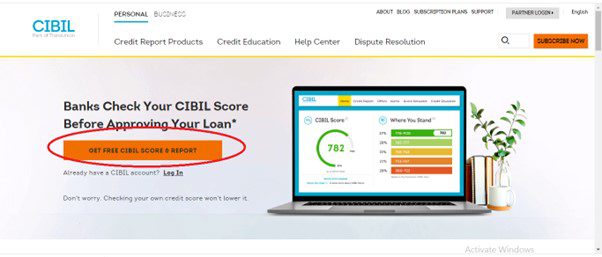
- Tap on the bar “GET FREE CIBIL SCORE & REPORT”
- After that “Create Your Account” form will open to you. Fill the form with your Personal Information like Email address, Phone number, Name, PAN card number, DOB, State name, Pin Code number, etc. and set a CIBIL Password.
Verify all entered information once again and click on the “ACCEPT & CONTINUE”.
- Then you will get a six-digit OTP in your Phone number or email address, after OTP verification your registration process will completed. And your registered email id will be your CIBIL User ID.
- After that, when you need to check your report, you can simply login with your CIBIL User ID & Password.
Due to some mistake in this process, you may faced login Error. Those are
A. Online Authentication Unsuccessful:
Be noted, at the time of CIBIL registration, we advise you to use your that phone number which is already linked with your most of the loan accounts. Since that particular number is already mentioned in your credit report, so your online verification is done very easily. If you put a new phone number, you have to answer of some additional questions related to your previous loan accounts. If you answered incorrectly any of them then a page will open as shown in the following picture “Online Authentication Unsuccessful”.
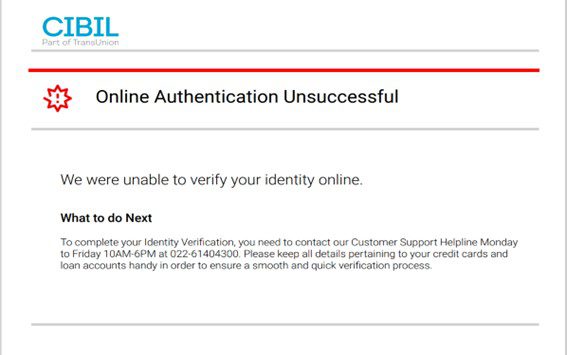
To solve this kind of problem, you need to contact the Customer Support Helpline number 022-61404300 between Monday to Friday 10 AM – 6 PM. Since this is the one and only customer care number of CIBIL, so most of the time the number can be busy or you have to wait for a long time to connect with the agent.
So, we suggest to call between 10 AM to 12 PM. After the connection, they can ask you some questions like your Name, PAN Number, Email id, and your previous loan accounts & credit card (If any). After a successful verification, they will confirm that and request you to login to your CIBIL portal with your User ID & Password.
B. System Error in CIBIL login; You already have an account with us:
Sometimes, you have already registered in TransUnion CIBIL and pulled out your credit report many days ago. But now, you are unable to remember your login User ID & Password. In that case, your first choice will be re-registered in CIBIL with your KYC details, Email ID & Phone Number.
But as per the CIBIL Terms & Conditions, a customer can register for one time only. When you try to register for the second time, a page will open to you as shown in picture 3 where mentioned “You already have an account with us.”
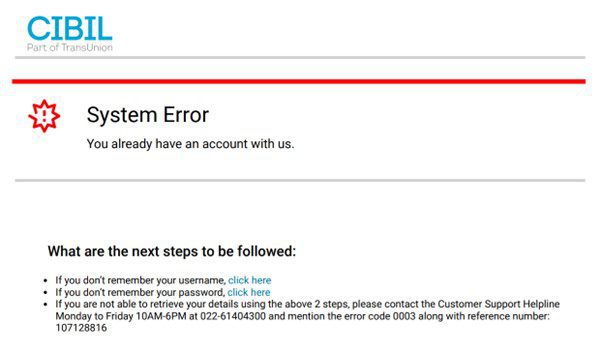
To solve this kind of CIBIL login problem, you have to recover your CIBIL account by two ways either by “Forget Username” or “Forget password”.
a. Steps to recover your Username to login in CIBIL :
- Tab on the link “click here” as mention in the in the picture 4.
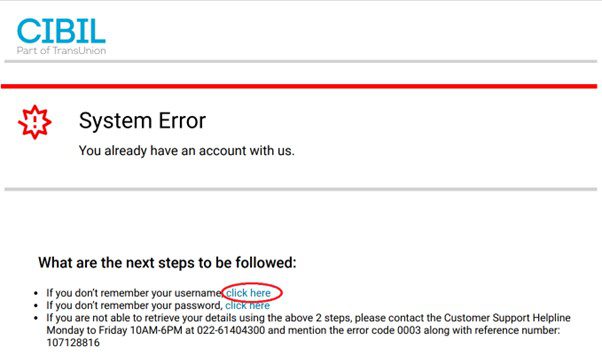
2. Then a new page will be open as shown in picture 5. Here, you have to put your that Mobile number & Email address which one you used at the time of registration. Then click on the “CONTINUE” button.
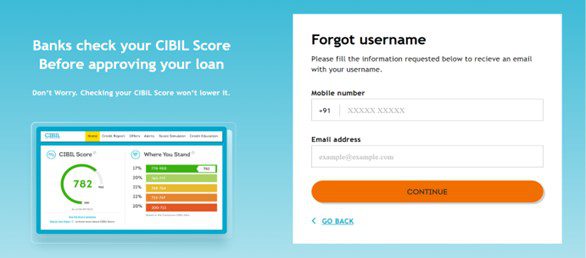
3. After that, you will receive an email to your registered Email id from TransUnion CIBIL with the subject line “Your request for username”. Where your CIBIL Username will be mentioned. Now, you can back to login using this User ID.
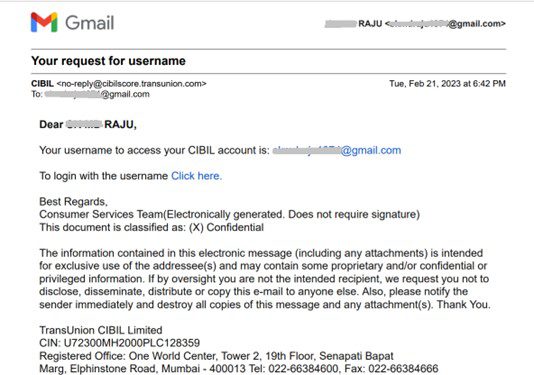
B. Steps to recover your CIBIL Password:
If you have remembered the CIBIL username, but forgot the Password, in that case, you have to reset your CIBIL password by following these steps:
- Tab on the link “click here” as mention in the in the picture below.
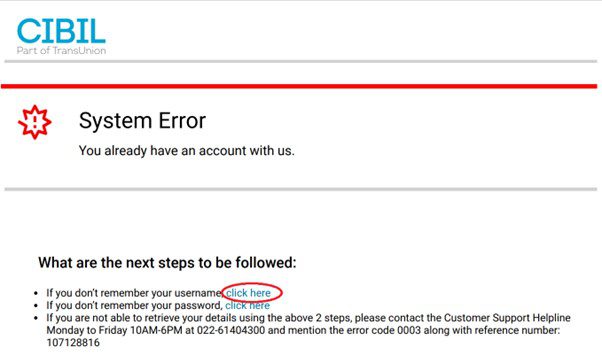
2. Then a new page will be open to you as shown in picture 8 . Here, you need to put your login User ID or Email address, which you mentioned at the time of registration. Then click on the “CONTINUE” button.
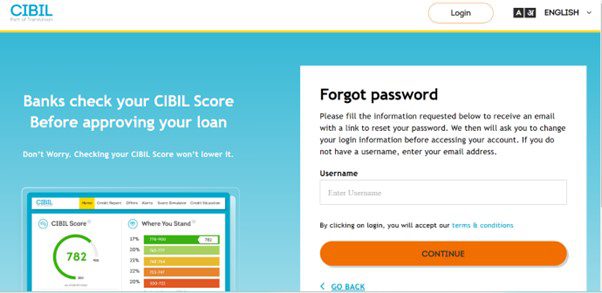
3. After that you will receive an email from TransUnion CIBIL with the subject line “Set your new password” as shown in Picture. Now to reset your password click on the link as mentioned in the picture below.
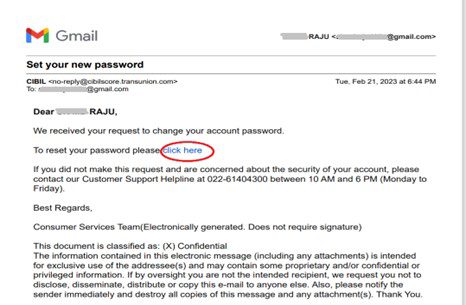
4. Then a “Change Password” form will open as shown in the picture 10. You have to set a new password with proper requirements; like your password must be between 8- 15 character contain at least 1 uppercase, 1 lowercase, 1 special character & 1 number. Conform that password once again and then click on the “CHANGE PASSWORD” button.
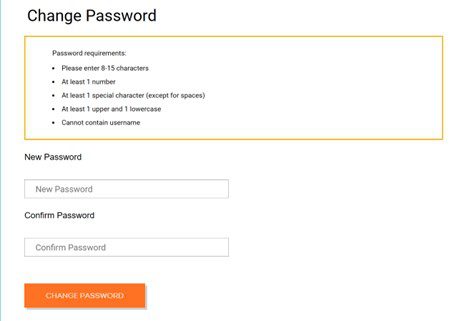
After a successful updating you will get a conformation that “Your CIBIL login information has been successfully updated”. Now you can return to login with your new password
C. Update Email Id & Phone Number in CIBIL:
- Are you already tried to recover your CIBIL account by “Forget Username” & “Forget Password” methods but you did not receive any email from TransUnion CIBIL?
- Are you lost your Email Id or Phone number which one you used at the time of registration?
- When you tried to login to the CIBIL portal, at the time of OTP verification, OTP was sent to a mobile number, which does not belong to you.
- In some cases, when you applied for a loan in a lending institute or gave your KYC documents to a loan consultancy, then the lender or loan broker may check your credit report from the TransUnion CIBIL on your behalf. For this reason, you even don’t know about your CIBIL login User ID & Password.
For above mentioned possible cases, you may need to update your current Email id & Phone number by writing a complaint letter in CIBIL. There are separate sections in TransUnion CIBIL for Individual & Commercial customers, where you can write your CIBIL login related problems in details.
For your individual CIBIL report : https://ssp.cibil.com/contact-us/newApplicationForm/cmc1f4?
For your Commercial CIBIL report: https://ssp.cibil.com/contact-us/newApplicationForm/colr3f12?
In this case, a complaint form will be open for you. You need to fill the form properly with your Personal details. Here you can describe your issue in detail and also attach your KYC Documents (PAN Card & Aadhaar card), and the screenshot of the concern problem faced by you.
After submitting this form, a Service Request number will be generated. Now you can contact the TransUnion CIBIL customer care number 022-61404300 (Between Mon- Fri; 10 AM – 6 PM) with your complaint request number for a faster solution.
D. System Error; Your account has been locked due to security reasons:
At the time of CIBIL login, if you put a wrong Username or password by mistake, then your CIBIL account may be locked for security reasons. Since, your credit report contain various sensitive information (your personal & loan accounts details) so, as per the CIBIL guidelines, they can lock your account to prevent any unauthorized access.
And as a result, when you try to login a page will open to you as shown in picture 11, where mentioned “Your account has been locked due to security reasons”
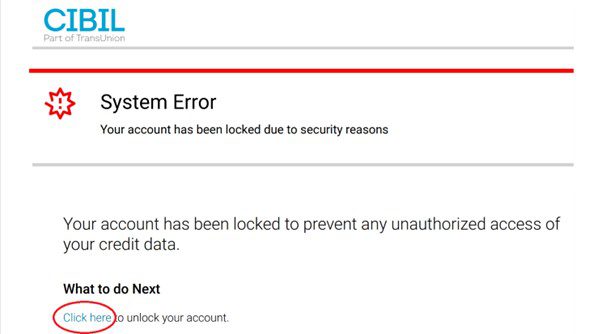
To unlock your account, click on the link as indicated in picture 11 and reset your CIBIL Password in similar way by following the “Forget Password” methods, which have already mentioned in above.
We wish you can find your suitable solution based on your CIBIL login related problem. Be noted, don’t share your CIBIL login User Id & password with a unknown person to prevent any unauthorized access in your CIBIL portal.







Pingback: Transunion Cibil Member Login - Full Info